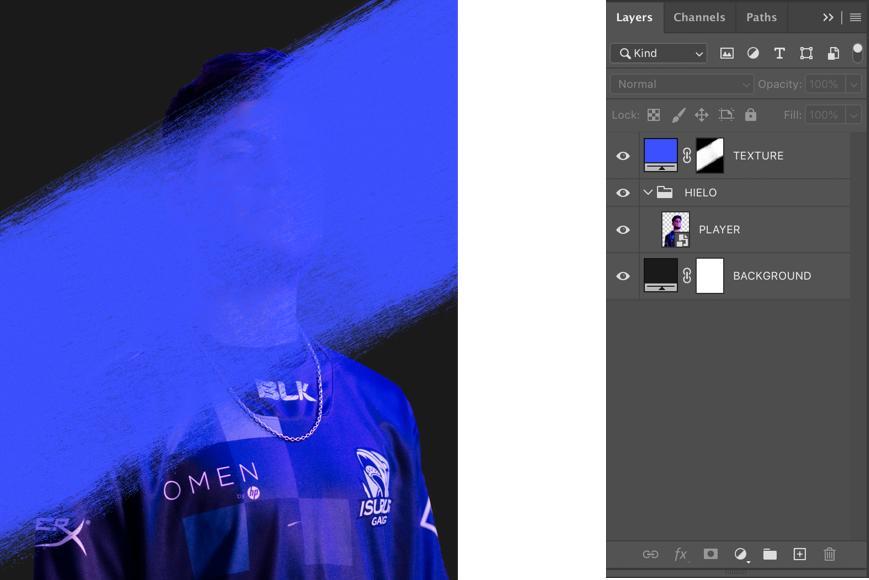Art Direction
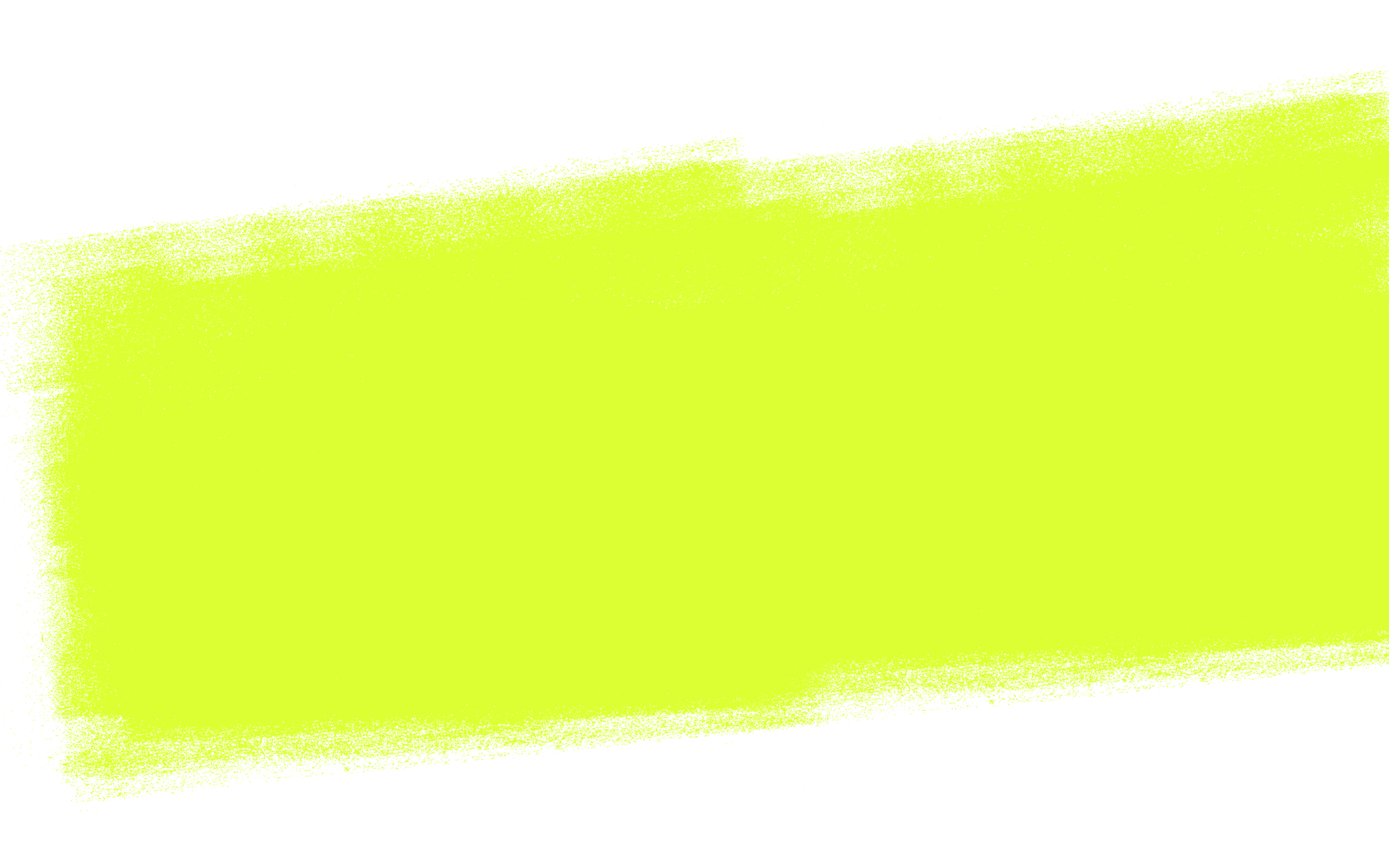
OUR ART DIRECTION AIMS TO BRING
OUR PLAYERS' FIRE TO THE SURFACE.
IT ALLOWS US TO SHOW THEIR
TRANSFORMATION FROM COOL, CALM
AND CONFIDENT – TO FURIOUS, FIERY
AND PASSIONATE.
Overview
Our photography allows us to let the passion and energy of our players and fans to shine through. This next section will give guidance on how to shoot photography that feels exciting, engaging, and true to the spirit of our brand.
Studio lighting
Shoot players on both our dark and light neutral coloured backgrounds.
There needs to high contrast between highlights and shadows to give it a dramatic effect. This could be achieved by using directional lighting on the subject or gel lighting.
Determine the colours for the lighting using our vibrant colour palette, featured in the colour section of this document.

'Hielo' Poses
When directing players in a studio shoot, it's important for them to pose looking calm, collected and in their element. We are calling this the 'Hielo' pose.
Natural
Authoritative
Confident
Determined
Looking at camera




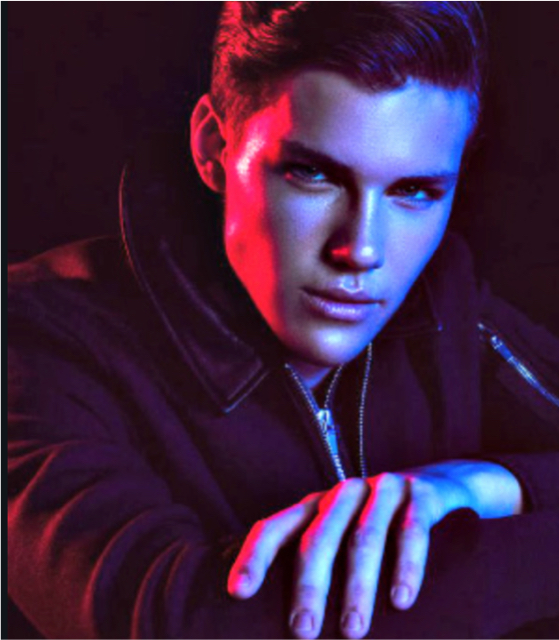



'Fuego' poses
We also want to get a more expressive pose from our players, to contrast their cool and confident side. We are calling this the 'Fuego' pose.
Cheeky
Playful
Realistic
Reaction to camera
Slightly heightened expression
Acting true to themselves

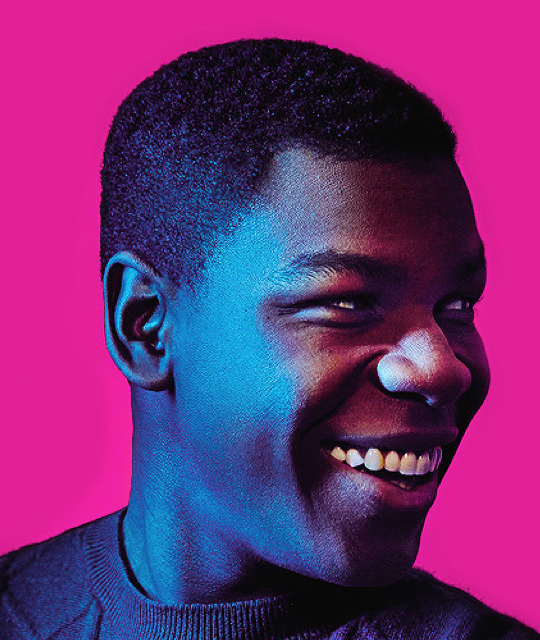






Events
When we photography our live events, we focus on the passion of our fans as much as possible. Finding those excited faces in the crowd helps show the unique spirit of our league to the world.
Colour treatment
We can use our textures and colour gradients to treat the studio photography of our players. Our textures can be used with our photography in the following 2 ways.
01
Our textures can be used to recolour photography of a players 'Hielo' pose, for extra fire.
'Fuego' gradients
We have 3 colour gradients in our palette, which we use over player photography to reveal the 'Fuego' within.



HOW TO APPLY
COLOUR TREATMENT
TO PHOTOGRAPHY
Follow these steps to apply textures and colour treatment to player photography.
Misuse

01
Please make sure our colour gradient is only applied to the clipping mask of our player, and not the background or texture – as this will result in strange colour mixes that are not on brand.

02
Do not try to be too adventurous with 'Fuego' poses. Keep things natural, subtle and authentic.

03
Do not try to be too funny or silly when capturing 'Fuego' poses. Our players still need to appear cool and professional, just with more of their true personality shining through.

04
Never force a specific pose on a player. It's important they appear natural, in control, comfortable and in their element at all times. It's our job to show their best side to the world.